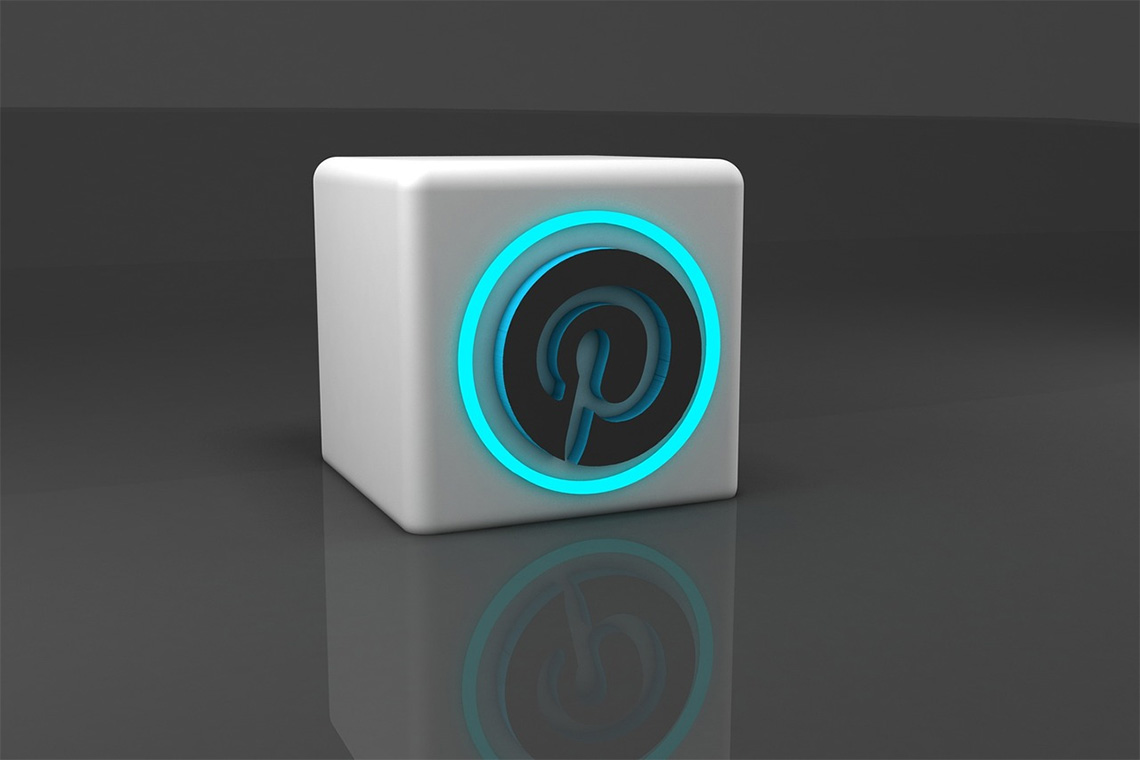Pinterest is more than just a digital vision board filled with recipes, travel plans, or interior décor ideas. It is a powerful search engine and a highly effective traffic-generating platform, especially for bloggers. With over 450 million active users monthly, Pinterest continues to grow as a discovery tool where people come to find inspiration, learn something new, and plan their next steps. What makes it unique is the evergreen nature of its content—your blog posts don’t disappear in a feed after a few hours or days, they continue to drive traffic for weeks, months, and even years.
Understanding how Pinterest works is key to using it to its full potential. Unlike Instagram or Facebook, Pinterest is not a social media network in the traditional sense. It functions more like a visual search engine. That means keywords, content structure, visual appeal, and user intent all play a role in how your content is discovered and shared.
To leverage Pinterest effectively, a well-thought-out strategy that merges content marketing with SEO best practices is essential. By optimizing your pins, understanding Pinterest’s algorithm, and tapping into user behavior, you can unlock a steady stream of visitors to your blog.
Let’s explore how to make Pinterest your blog’s most productive traffic source.
Creating a Strong Pinterest Business Profile
Before diving into strategy, start by setting up a Pinterest Business account. This gives you access to advanced analytics and advertising tools. Fill in your profile with a professional photo or logo, a keyword-rich description of your blog or business, and a link to your website. Claim your blog domain to ensure your content is properly attributed and trackable.
Your profile bio should clearly state what value your content offers. If you’re a lifestyle blogger focusing on sustainable living or a travel blogger sharing budget-friendly destinations, make that obvious. Include searchable terms naturally so Pinterest users and the algorithm can understand your niche.
A clean, professional-looking profile builds trust and encourages users to follow or save your pins. Your boards should be clearly named with descriptive keywords that align with what your audience might be searching for.
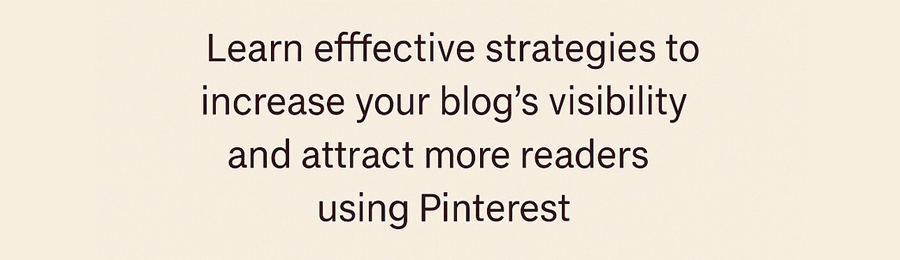
Crafting Click-Worthy and Search-Optimized Pins
A pin is essentially a visual bookmark. Its power lies in combining aesthetics with value-driven messaging. Every blog post you publish should have at least one dedicated pin—preferably more. These pins should be vertical in orientation, ideally a 2:3 aspect ratio, and should include high-resolution images, readable text overlays, and branding elements like your website URL or logo.
Design matters, but keywords do the heavy lifting. Use Pinterest’s guided search to explore what people are searching for around your blog topic. These suggestions reveal what keywords and phrases are trending. Incorporate them into your pin titles, descriptions, and alt-text. This improves your pin’s chances of appearing in search results and related pin feeds.
Don’t just focus on looking good—your pins should offer a solution or insight. Phrases like “Easy DIY for Beginners” or “5-Minute Healthy Recipes” perform better because they clearly show what the user will gain by clicking through.
Harnessing Pinterest SEO for Long-Term Results
Just like Google, Pinterest uses an algorithm to rank content based on relevance and engagement. To appear in Pinterest search results consistently, optimizing your pins for Pinterest SEO is non-negotiable.
Start by focusing on keyword-rich board titles and descriptions. Think of your boards as categories on your blog—each one should reflect a specific topic, and all pins within that board should stay on theme. This helps Pinterest understand your content structure and recommend your pins to users interested in those topics.
Your pin descriptions should be clear, keyword-focused, and compelling enough to make users want to learn more. Describe what your blog post covers and include relevant search terms, but don’t stuff keywords unnaturally. Write for humans first, algorithm second.
Regularly updating your boards with fresh content shows Pinterest that your profile is active and valuable. Consistency is more important than volume; pinning daily or weekly creates better engagement than sporadic bursts of activity.
Using Rich Pins to Add Context and Drive Clicks
Rich Pins are a game-changer for bloggers. These are a type of organic pin that automatically sync information from your blog to Pinterest. When you enable Rich Pins, any updates you make to your blog post—like a new title or meta description—will reflect automatically on the corresponding pin.
There are several types of Rich Pins, but for bloggers, article Rich Pins are the most useful. They include the blog post title, meta description, and your website name, giving users more context before clicking. This added detail increases trust and click-through rates.
To enable Rich Pins, you’ll need to add meta tags to your blog and validate your site with Pinterest. Once set up, all pins from your blog will automatically become Rich Pins, helping your content stand out in search and feeds.
Timing and Scheduling Your Content for Maximum Visibility
When you pin matters just as much as what you pin. Pinterest users tend to be planners, which means they search for seasonal content well in advance. If you’re writing a holiday gift guide or summer travel tips, post those pins one to two months early.
Use scheduling tools like Tailwind or Pinterest’s own native scheduler to maintain a steady content flow. This allows you to pin during peak hours and optimize timing without being manually involved all the time.
Schedule your top-performing pins to be repinned after a few weeks. You can also refresh old blog posts by creating new pin designs, giving evergreen content a second wind without needing to rewrite the post itself.
Analyzing Performance to Refine Your Strategy
Pinterest Analytics is your window into what’s working and what’s not. It tells you which pins get the most impressions, saves, and clicks, as well as which boards perform best. Use this data to guide your content calendar.
If a specific type of pin consistently performs well, create similar ones for other posts. Track which keywords are driving traffic and tailor your descriptions and content accordingly. You may find that certain blog categories, like “easy recipes” or “home office decor,” consistently outperform others.
Don’t just focus on clicks—saves are also important. A high number of saves means people found your pin valuable enough to revisit later. Over time, these saves can snowball and dramatically increase reach.
Use UTM codes on your blog links to measure exactly how much traffic Pinterest drives. This gives you deeper insight into conversions, time-on-site, and bounce rates, allowing you to adjust your strategy for maximum impact.
Leveraging Group Boards and Pinterest Communities
Group boards were once the golden ticket to exposure, but Pinterest has shifted focus to personal boards. That said, high-quality group boards can still give your pins a visibility boost if they are active and niche-relevant.
Look for group boards with strong engagement metrics and a focused theme aligned with your blog. Avoid boards that seem spammy or overly broad. Follow the rules of each group board and pin only high-quality content that adds value.
Pinterest communities, although not widely used anymore, can still foster connections with others in your niche. Networking with fellow bloggers and engaging with their pins can increase your content’s visibility and encourage collaboration.
Integrating Pinterest with Your Blog Content
Don’t just pin your content and forget about it. Integrate Pinterest into your blog’s user experience to drive a feedback loop. Add vertical pin images inside your blog posts to encourage users to save them. Install “Pin It” buttons that make it effortless for readers to share your content.
Consider creating a Pinterest-specific image for each blog post and include it near the top of the content. This gives readers a visual cue and increases the chances of your post being pinned organically.
You can also build Pinterest-friendly landing pages, such as roundup posts or tutorials, that are more likely to go viral due to their practical value. The easier you make it for users to share your content, the more your traffic will grow.
Building a Loyal Pinterest Audience
Just like any platform, engagement matters. Follow other creators in your niche, repin quality content, and respond to comments. Over time, you’ll build a follower base that is genuinely interested in your content and more likely to engage with your pins.
Create content with the user in mind. Pinterest users are searching for inspiration and solutions. Offer value, whether through step-by-step guides, listicles, or tutorials. When your content consistently helps people, they will return—and they’ll bring others with them.
Cross-promote your Pinterest profile on other platforms. Embed boards on your blog’s sidebar or link to specific pins in your email newsletter. The more touchpoints you create, the more traffic you can funnel to your Pinterest content—and ultimately, your blog.
Conclusion
Pinterest is not just a platform for pretty pictures—it’s a strategic powerhouse for driving targeted, long-term traffic to your blog. By treating it as a visual search engine, crafting keyword-rich content, and consistently sharing valuable, click-worthy pins, you create a system that continues working for you even when you’re not actively promoting.
The beauty of Pinterest lies in its longevity; unlike social media posts that fade quickly, a well-optimized pin can generate traffic for months or years. Whether you’re just starting your blog or looking to scale an existing audience, investing time into mastering Pinterest can yield compounding results. Make it part of your content marketing routine, stay consistent with your efforts, and watch your blog traffic grow organically—one pin at a time.